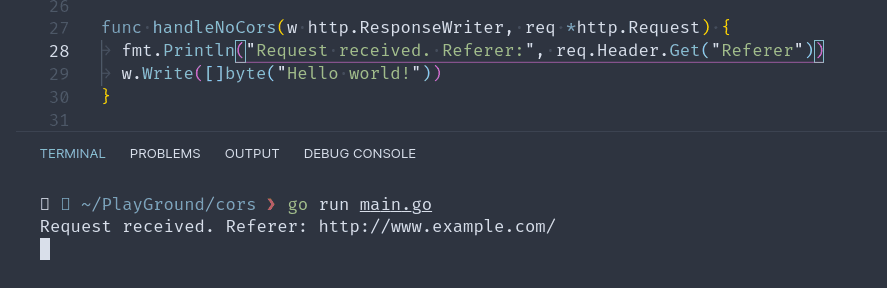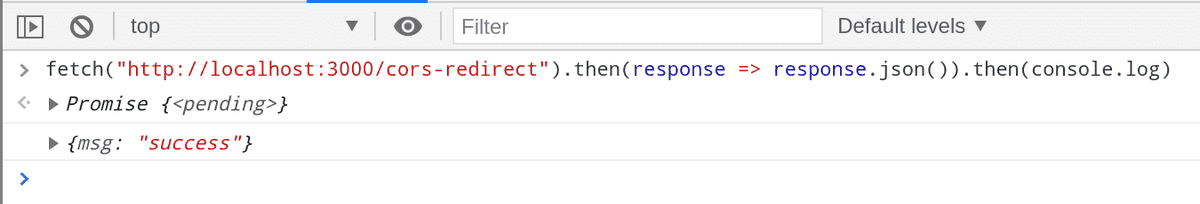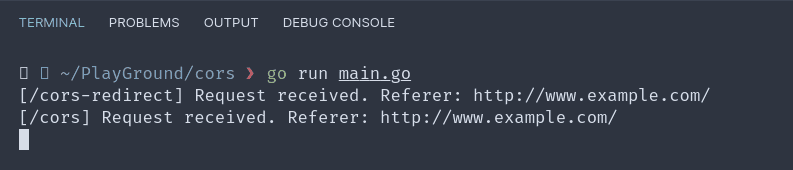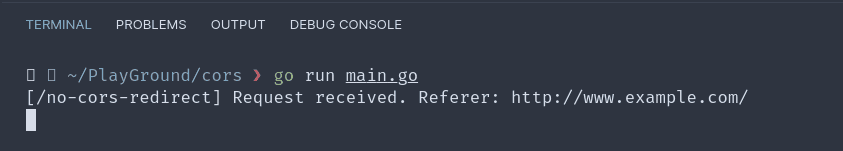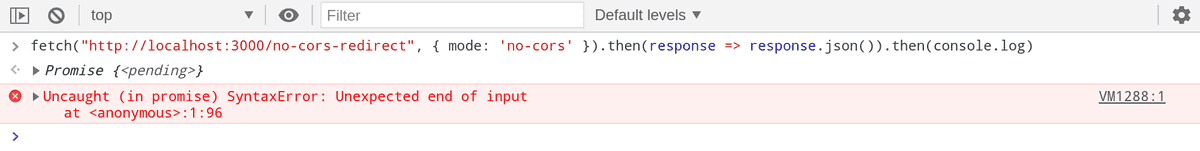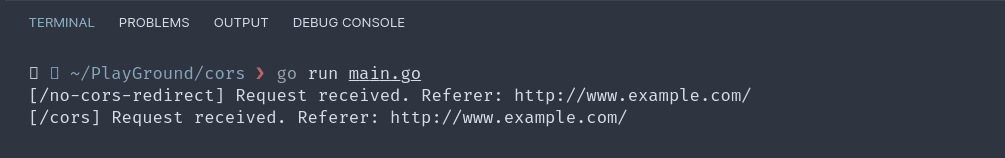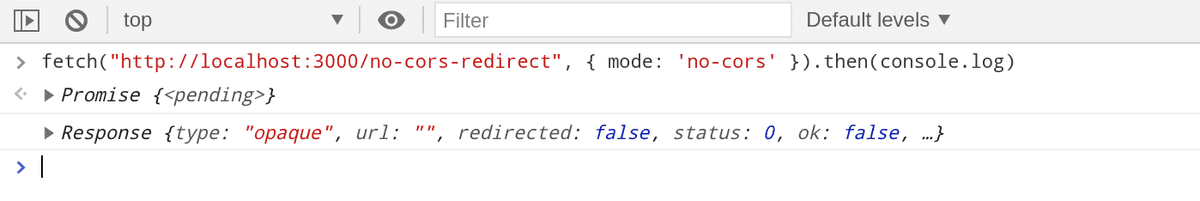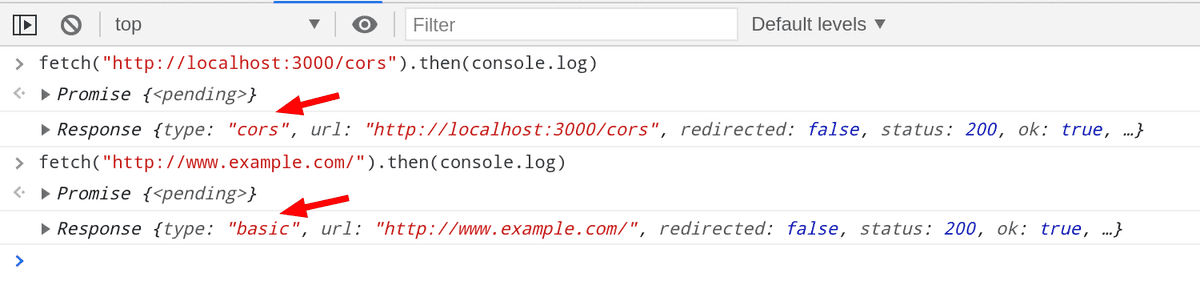How to follow redirections on a cross origin request with no CORS enabled
If you've ever tried to perform cross origin requests to a server that doesn't support CORS then you'll get a net::ERR_FAILED which is the expected behaviour. Sometimes, we just need the redirection to occur even though we cannot access the response. This article shows how you make the browser perform the redirections when CORS isn't supported by some or even all of the urls involved in the redirection ...
Same Origin Policy (SOP)
The image below demonstrates what happens when a cross origin request is made to localhost from example.com (two different origins).
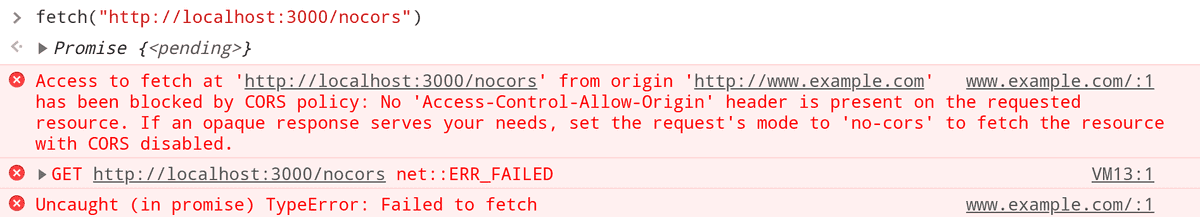 Accessing localhost from example.com
Accessing localhost from example.com
A common misconception about Same Origin Policy is that it prevents making requests from one origin to another origin. That is a false assumption. SOP prevents accessing the response, it doesn't prevent making the request.
So, in the example shown in the image above a request was actually made to localhost, although the response wasn't accessible. If we check our server log, we'll in fact see the request.
Cross Origin Resource Sharing (CORS)
Now, how do we make the resources on localhost available to example.com ? To circumvent this restriction by SOP, we can use CORS.
Let's add a new endpoint that supports CORS. It's as simple as adding the header Access-Control-Allow-Origin: http://www.example.com to the response.
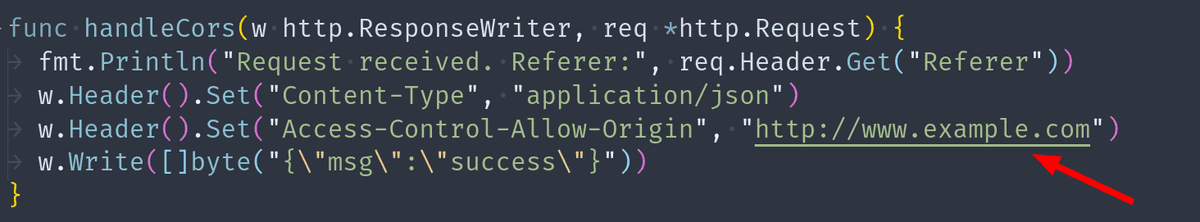 Enable CORS with the Access-Control-Allow-Origin header
Enable CORS with the Access-Control-Allow-Origin header
And now if we make a request to localhost from example.com we will be able to access the response.
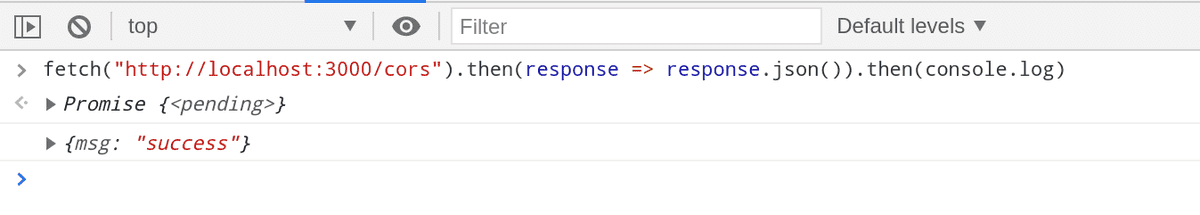 Access response from the client with CORS enabled
Access response from the client with CORS enabled
Redirection with CORS support
Let's add a new endpoint /cors-redirect that redirects the user to /cors.
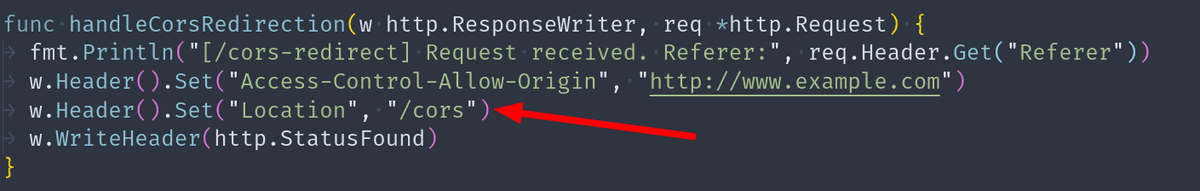 Endpoint that redirects to /cors
Endpoint that redirects to /cors
On the browser we can make a request to this new endpoint. We'll see that the redirection does occur and the response is in fact from cors.
If we check our server log, we can see all the requests that were received.
So far so good ...
Redirection without CORS support
Let's add a new endpoint /no-cors-redirect that redirects the user to /cors.
func handleNoCorsRedirection(w http.ResponseWriter, req *http.Request) {
fmt.Println("[/no-cors-redirect] Request received")
fmt.Println("Referer:", req.Header.Get("Referer"))
w.Header().Set("Location", "/cors")
w.WriteHeader(http.StatusFound)
}If we try to call this endpoint, the browser will throw an error.
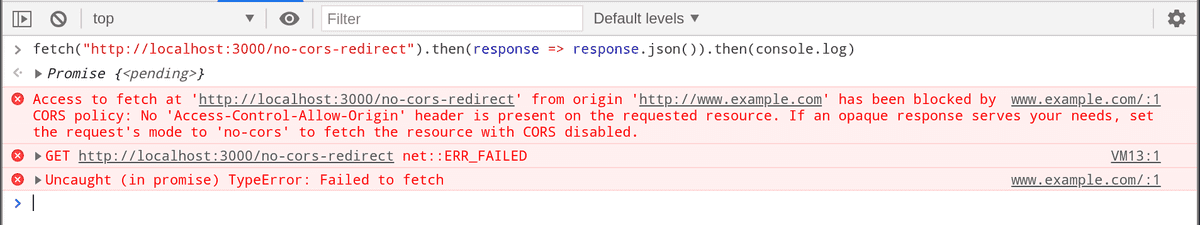 Error on redirection with no CORS support
Error on redirection with no CORS support
Even though the endpoint /cors supports CORS, the redirection does not occur because on the very first response itself the browser will terminate the request.
It doesn't matter whether the subsequent redirected urls support CORS or not if the ones before doesn't support it. For a redirection to occur, every urls on the redirection should support CORS.
We can verify that the redirection didn't occur by checking our server log.
no-cors mode
The fetch API provides a special option called mode. It takes 5 possible values "same-origin", "cors", "no-cors", "navigate", or "websocket" and the default value is "cors" although the specs suggest that "no-cors" is the default value 🤷♂️.
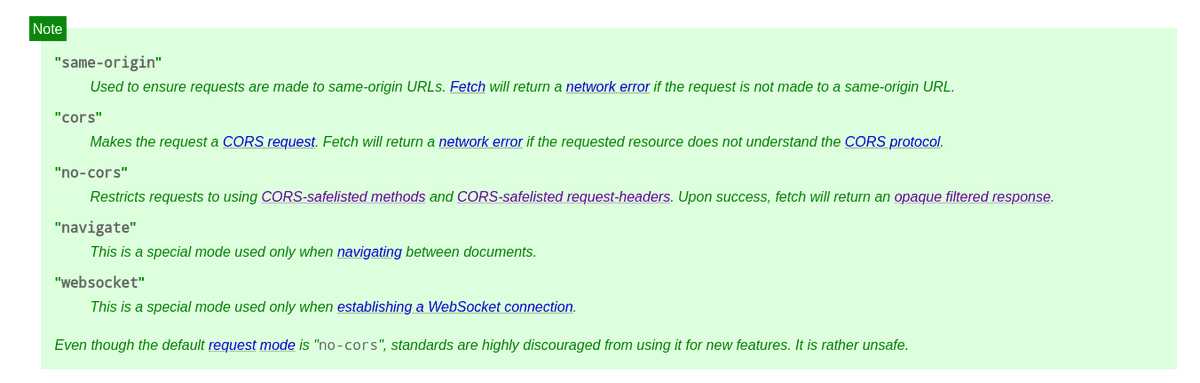 Fetch Mode Specification https://fetch.spec.whatwg.org/
Fetch Mode Specification https://fetch.spec.whatwg.org/
Let's use the mode: 'no-cors' option this time and see if the redirection occurs.
Yay ! The redirection does occur. We can verify that by checking our server log.
But if you noticed we have an error on the browser console. The error occurs because this time SOP prevents us from accessing the response of /cors.
Remember, the endpoint /no-cors-redirect doesn't support CORS.
And if you look at the code we are calling the response.json() which tries to access the response body.
Let's modify our code a little bit.
This time we're not trying to access the response body. We're simply logging the response to the console. This is an special type of response classified as - "Opaque" response. You can see in the log above.
There other types of request too. You can read about them here - https://developer.mozilla.org/en-US/docs/Web/API/Response/type
Let's take a step back and see the response type of the requests that we have made before.
Summary
- SOP prevents accessing response from a different origin
- CORS helps us access response from a different origin provided that the server supports it
- By default, cross origin redirects are prohibited if the server doesn't support CORS
- We used mode 'no-cors' to make the redirections
This blog post was inspired by
Find the server-side go code here